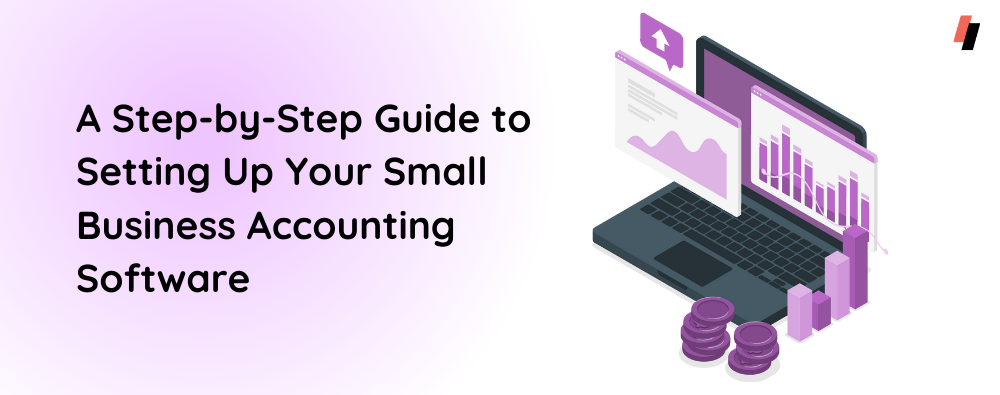
Navigating the world of accounting software can feel overwhelming. With so many options available, choosing the right one for your business requires a thoughtful approach. Here’s a humanized, step-by-step guide to help you make the best decision for your company’s financial needs.
1. Assess Your Business Needs
Before diving into software features, take a moment to evaluate your specific accounting needs. Ask yourself:
- Do you need basic accounting functions like invoicing, tracking expenses, and tax reporting, or are you looking for more advanced features like payroll integration or inventory management?
- How many users will need access?
- Will your business scale in the near future, requiring more sophisticated financial tools?
By understanding your needs, you’ll narrow down software that suits your business size and complexity.
2. Establish a Budget
Accounting software varies greatly in price, from free tools for small businesses to more expensive enterprise solutions. Determine how much you’re willing to spend upfront. Some software providers offer subscription models, which might be more affordable and scalable as your business grows.
Remember, while free software might seem attractive, paid options often provide better support, security, and advanced features that can save you time and money in the long run.
3. Consider Cloud-Based vs. On-Premise Solutions
Today’s accounting software is typically available in two formats:
- Cloud-based software: Accessible from anywhere with an internet connection, ideal for remote teams and business owners on the go. It often comes with automatic updates and backup features.
- On-premise software: Installed on your local servers, giving you more control over your data, but requiring you to manage updates and security.
Think about your work style and whether you need flexibility or prefer a more controlled environment.
4. Check for Integration Options
Your accounting software should integrate with the other tools you’re using, such as:
- CRM software to track customer invoices and payments,
- E-commerce platforms if you’re selling products online, or
- Payroll systems to streamline employee payments and taxes.
Look for software that plays nicely with your current systems to avoid double data entry and ensure smoother workflows.
5. Evaluate User Experience
Accounting tasks can be daunting, so it’s crucial that the software you choose is intuitive and user-friendly. Here’s what to consider:
- Does it have a simple dashboard that offers a quick snapshot of your financial health?
- Are reports easy to generate and customize?
- Is there a learning curve for your team, or will they adapt quickly?
Most software offers free trials or demos, so take advantage of these to see how easy the interface is to use before committing.
6. Research Customer Support
When something goes wrong, responsive customer support can save you a lot of stress. Evaluate:
- How easy is it to get in touch with support (live chat, phone, or email)?
- Do they offer tutorials or resources to help you troubleshoot on your own?
- Is customer support available in your time zone?
Great support is especially important if you’re not a financial expert and rely on guidance to solve issues.
7. Security Features
Your financial data is sensitive, so security should be a top priority. Ensure the software you choose offers:
- Data encryption to protect information,
- Automatic backups to prevent data loss, and
- Two-factor authentication for an extra layer of protection.
Check whether the provider follows compliance standards such as GDPR or other industry-specific regulations.
8. Read User Reviews
Take the time to read reviews from other business owners in your industry. You’ll gain insights into what works and what doesn’t:
- Are users happy with the software’s functionality?
- Is there a frequent mention of bugs or performance issues?
- How well does the company respond to feedback?
Platforms like Capterra, G2, and Trustpilot can provide honest reviews from real users.
9. Think About Scalability
Your business might start small, but you don’t want to change software every time you grow. Look for solutions that can scale with you:
- Does the software offer different plans or modules you can add as you expand?
- Will it support multiple currencies or international tax laws if you plan to go global?
Choosing scalable software will save you from the headache of switching systems down the road.
10. Test with Your Team
Once you’ve shortlisted a few options, involve your team in the testing phase. Get feedback from anyone who will use the system regularly:
- Do they find it easy to navigate?
- Can they complete tasks quickly?
- What features do they like or find lacking?
Your team’s feedback is invaluable since they will be the ones using the software daily.
Selecting the right accounting software doesn’t have to be a stressful process. By taking the time to assess your needs, test options, and gather feedback, you’ll find a solution that fits your business today and supports its growth tomorrow. Make sure to prioritize ease of use, security, and integration capabilities, and you’ll have a solid accounting foundation in place.
